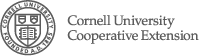Please note: You must send these messages from the email address where you recieve the e-list’s messages.
Do not include any signature block or any other text in the body of the email.
Do not use any unusual font for the words “join” or “leave”
Leave the body of the message blank.
To Subscribe:
Choose the listserve from which you desire to subscribe, click on the Subscribe/Unsubscribe email address of that listserve (see list below).
For the subject of your message, type the single word join (see example image below).
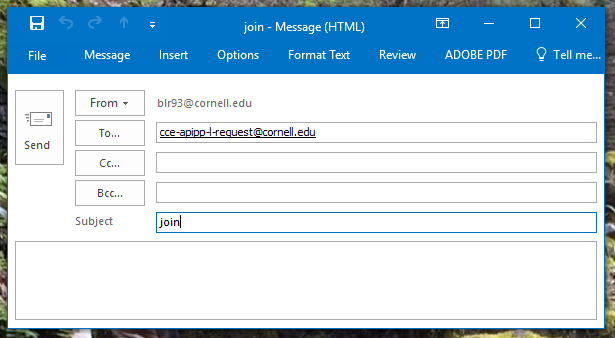
To Unsubscribe:
Choose the listserve from which you wish to be removed, click the Subscribe/Unsubscribe email adress of that listserve (see list below).
For the Subject of your message, type the single word leave (see example image below)
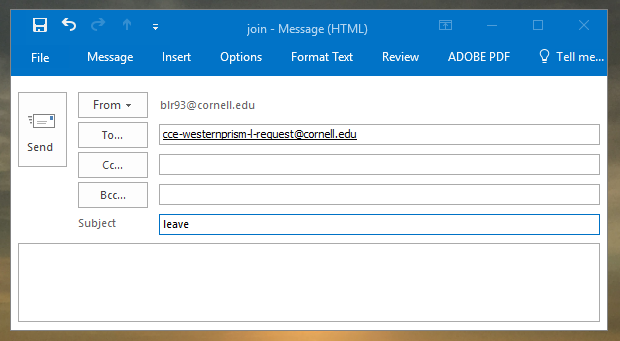
Contact New York Sea Grant with any issues or concerns.
For more information on PRISM meetings, activities and to learn how you can become involved, visit the PRISM websites.
PRISM Name |
Listserve |
Adirondack Region: APIPP |
cce-apipp-l-request@cornell.edu |
Capital Mohawk PRISM |
cce-capitalprism-l-request@cornell.edu |
Catskill Region: CRISP |
cce-crisp-l-request@cornell.edu |
Finger Lakes (FL) PRISM |
cce-flprism-l-request@cornell.edu |
Long Island: LIISMA |
cce-liisma-l-request@cornell.edu |
Lower Hudson PRISM |
cce-hudsonprism-l-request@cornell.edu |
St. Lawrence-Eastern Lake Ontario (SLELO) PRISM |
cce-slelo-l-request@cornell.edu |
Western New York (WNY) PRISM |
cce-westernprism-l-request@cornell.edu |